How To Write Code With your voice?
How To Write Code With Your Voice?
As we know, to communicate with a person, we need a specific language, similarly to communicate with computers, programmers also need a language is called Programming language
But there are many problems in writing a programming language, to make it easy, I will tell you how you can easily write a programming language
If I tell you that you can write the code of any programming language without writing, yes you can write it by speaking, then today we will discuss about that how we can write the code of any language without writing it. So let's know it step by step
Step-1
First of all, you will open any of your browser or go to Google directly and search Serenade as shown in the image
Serenade is the most powerful way to program using natural speech. Boost your productivity by adding voice to your workflow.
Step-2
If you search according to the given above image , then you will open a new interface , according to the given image, click on the first link of Serenade
Step-3
After clicking on the first link, a new interface will open as shown in the image, then you have to click on the given download button, after that you will get a setup, which you can install in your pc or laptop. Now you have to install serenade setup in your laptop.
If you want to know its steps, then you can see how this application works by clicking on the video icon shown below.
Step-4
After installing, when you open this application, an interface will appear like the image given below. , C, C++, C#, GO, HTML/CSS, Java, Javascript, python, Kotlin, Ruby, language will appear, whichever you want to use, you select it, after that you can write any code with your voice easily with its help
Now you type your code by speaking, now you can use it, if you like this post then follow this blog and share it Your friends as much as possible

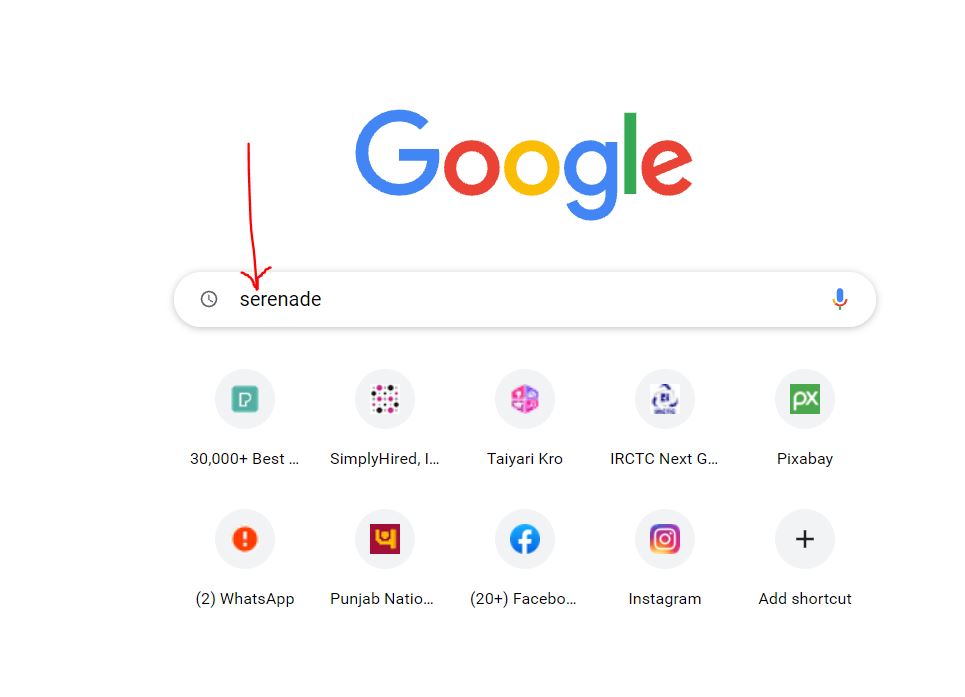




1 comment